Handle abnormal upgrade
2024-01-22 10:18
Operating Steps:
1.The handle cannot be shut down normally due to abnormal firmware upgrade
2.You can poke the reset button on the back of the handle with a card needle
3.Force shutdown
4.Or put the handle aside and wait for one minute to automatically shut down
accelerated processing
5.After the handle is turned off, turn it on again,and open the ShootingPlusV3 software at the same time
6.The software automatically detects that the device needs to be upgraded
7.Click to update now
8.Click on Firmware Upgrade
9.Wait for the progress bar to end
10.After the upgrade is successful, the handle will automatically shut down
11.Clear the previous pairing records, and restart the controller to connect