6、【 ShanWanQ36XSP 】Splatoon 3and It take two
Bluetooth connection (Switch Pro mode)
1. Flip the switch: Switch to S.
2. First use (Poweron pairing):
a) Press the Pair button to start the pair, and the LED will blink.
b) On the switch console, select System Settings Controllers and Sensors Change Grip/Order to enter the switch console matched page.
c) The LED is always green when reconnetion is successful.
3. Use again (Reconnection): Press the button to power on, and automatically reconnect to the current mode controller.
4. Press the Pair button to power off the device.
Matters needing attention:
1. Press the view and home keys (minus and house keys) on the joystick to switch between directional and joystick functions, and the purple indicator light on the joystick will remain on;
2. The controller adapts to the game's body feel, and some games require manual activation of the game's gyroscope mode.