2、【 ShanWanQ36XSP 】 X-Input Mode Apple iPhone Connection Tutorial
Button diagram

Bluetooth connection
1. Flip the switch: Switch to X to enter theX-INPUT mode.
2. First use (Power-on pairing):
a) Press the Pair button to start the pair,and the LED will blink.
b) Turn on your device's Bluetooth searchand connect the Bluetooth device "XBOX Wireless Controller".
c)The LED is always blue when reconnetionis successful.
3. Use again (Reconnection):
a) Press the house button to power on andthe LED will blink blue slowly.
b) The LED is always blue when reconnectionis successful.
4. Press the Pair button to power off the device.
Matters needing attention:
1. Press the view and home keys (minus and house keys) on the joystick to switch between directional and joystick functions, and the purple indicator light on the joystick will remain on.