11、【 ShanWanQ36XSP 】Gamepad Space Tutorial
Bluetooth connectivity
1. Press and hold the L and X keys first, then press the house key to turn on the controller, and the yellow indicator light will flash;
2. Search for a Bluetooth device named "GamepadSpace-Q36" in the system Bluetooth device to pair and connect;
3. The connection is successful and the LED is yellow and always on;
4. After successful connection, open the Gamepad Space software, click on Settings in the upper right corner, and select firmware upgrade;
5. After the upgrade is successful, the controller will automatically shut down.
Operation process
1. After changing the controller function in Gamepad Space software, it can be applied to X mode, S mode, and P mode for use;
Matters needing attention:
1. Gamepad Space software can be downloaded from the Android and Apple App Store;
2. Press the View and Home keys (minus and house keys) on the joystick to switch between directional and joystick functions, and the purple indicator light on the joystick will remain on;
3. When changing keys and applications, the controller needs to be turned off before switching modes, and synchronous settings are not supported.