9、【 ShanWanQ36XSP 】PlayStation 4 Connection Tutorial
Button diagram

Bluetooth connectivity
1. toggle switch: set to P mode for PS4 mode;
2. Connect the controller to the game console using a TYPE-C USB cable, and the LED light will flash slowly (pairing is only required for the first use);
3. Successful connection: Unplug the data cable, and the red LED light will remain on (under wired connection, the slow flashing of the red LED light indicates charging status, and it will remain on when fully charged);
After successfully connecting and using it again, you can directly press the Home button (house button) to automatically reconnect. When reconnecting, the red LED light flashes slowly, and after successful reconnection, the red LED light remains on continuously;
5. Press the Pair pairing button again to turn off the device.
Charging/sleep/Wake-up
When charging, the LED will blink slowly; when thebattery is full, the LED will keep bright.
Sleep /Wakeup function:In pairing state: the controller will sleep if it's notpaired successfully within 2 minutes.
Connect back state: The controller will sleep if it is notconnect back within 1 minutes.
Bluetooth is connected state: The controller will sleepif the controller is not used within 15 minutes.
Wake-up function:
Press house button to connect back when you need to wake-up it.