4、【 ShanWanQ133P2 】PS4 Streaming Tutorial
Bluetooth connectivity
1. Press the pairing button on the controller to turn on the device and connect it. The LED green light will flash rapidly (pairing is only required for the first use);
2. Search for the Bluetooth name "Apple: DUALSHOCK 4 Wireless Controller;Android: Wireless Controller" in the Bluetooth device of the mobile phone to pair and connect;
3. Successfully connected, the LED remains green and constantly on;
5. After successfully connecting, you can use it again by simply short pressing the power button to automatically reconnect. The successful reconnection LED is always green and on;
6. Press the pairing button again to turn off the device.
Streaming operation steps
1. Mobile PS Remote Play software and PS4 host login require the same account and network;
2. Find "Remote Control Connection Settings" in the settings of the PS4 host and enable remote control operation;
3. PS4 host selects to add devices, and a pairing code appears for phone pairing;
4. Open the PS Remote Play software on your phone, click to connect to the PS4 device, select manual association, and enter the pairing code displayed on the PS4 host;
5. Wait for synchronization to complete after inputting;
6. Streaming requires a high level of network connectivity, so it is recommended to play on a smooth network.