4、【 ShanWanQ133XL 】iPhone Genshin Impact
Bluetooth connection
1. Flip the switch: Switch to X to enter theX-INPUT mode.
2. First use (Power-on pairing):
a) Press the Pair button to start the pair,and the LED will blink.
b) Turn on your device's Bluetooth searchand connect the Bluetooth device "XBOX Wireless Controller".
c)The LED is always blue when reconnetionis successful.
3. Use again (Reconnection):
a) Press the house button to power on andthe LED will blink blue slowly.
b) The LED is always blue when reconnectionis successful.
4. Press the Pair button to power off the device.
Game Settings
1. Click on the avatar icon in the game to open the menu interface;
2. Click on Settings, select Control, change the control device from touchscreen to controller, and you can operate it with the controller;
In controller mode, playing games with touch screen is not supported and needs to be changed to touch screen mode.